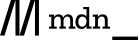BX9024: Firefox 不支持 DOM 元素 style 属性中的 pixel* 属性,并且某些情况下 Webkit 浏览器 pixel* 属性的返回值和 IE 中不同
标准参考
无
问题描述
style 属性中以 pixel 字符开头的属性最初是 IE 浏览器私有的,他可能会导致如下兼容问题:
1. Firefox 不支持 style 属性中以 pixel 字符开头的属性;
2. Webkit 内核浏览器以 pixel 字符开头的属性返回值和 IE 中有差异。当值的单位是 "em" 时,Webkit 浏览器返回的值是没有经过 em 单位至 px 单位转换的数字。
造成的影响
使用 HTMLElement.style.pixel* 属性得到相应样式值会导致计算失误或脚本报错。
受影响的浏览器
| Firefox Safari Chrome |
|---|
问题分析
HTMLElement.style.pixel* 属性最初是微软公司为 IE 4.0 以上浏览器制定的特性,他们都是非标准的。
在 MSDN 中可以找到 pixelWidthpixelHeightpixelToppixelLeftpixelBottompixelRight 这几个特有属性的具体说明。
分析以下代码:
<script type="text/javascript"> window.onload = function() { var divObj =
document.getElementById('test'); document.getElementById('info').innerHTML = "style.pixelWidth:
" + divObj.style.pixelWidth + "<br/>style.pixelHeight: " + divObj.style.pixelHeight
+ "<br/> style.pixelTop: " + divObj.style.pixelTop + "<br/>style.pixelLeft:
" + divObj.style.pixelLeft + "<br/> style.pixelBottom : " +
divObj.style.pixelBottom + "<br/> style.pixelRight: " + divObj.style.pixelRight;
document.getElementById('info2').innerHTML = "style.width: " + divObj.style.width +
"<br/> style.height: " + divObj.style.height + "<br/> style.top: " +
divObj.style.top + "<br/> style.left: " + divObj.style.left + "<br/>
style.bottom: " + divObj.style.bottom + "<br/> style.right: " + divObj.style.right;
} </script> <div id="test" style="position:absolute; right:20px; bottom:3em;
left:3pt; top:20px; width:100px; height:5em; background-color:green;"> test </div> <div
id="info" style="position:absolute; top:120px; border:1px dashed
red;"></div> <div id="info2" style="position:absolute; top:120px;
left:250px; border:1px dashed green;"></div>
示例中 id 值为 test 的 DIV 标记是一个绝对定位元素,其尺寸是宽 '100px' 高 '5em' ,并设置了 'top' 'right' 'left' 'bottom' 四个样式。
示例中 id 值为 info 的 DIV 中输出的是 pixel* 些列的值,id 值为 info 的 DIV 中输出的是 DOM 规范中定义 widht height top right left bottom 六个属性值。
【注意】 id 值为 test 的 DIV 样式中各个值的单位不全是 px,height 和 bottom 的 单位是 em ,left 的 单位是 pt。
在各浏览器下的截图:
| IE6 IE7 IE8 Opera |
|---|
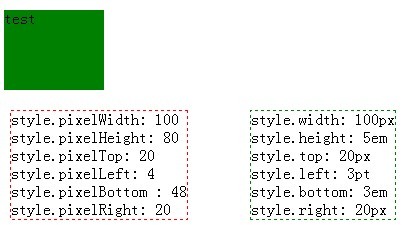 |
| Safari Chrome |
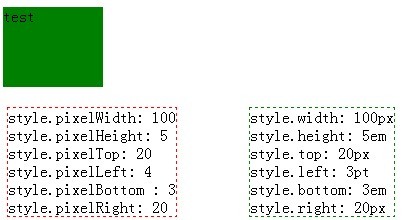 |
| Firefox |
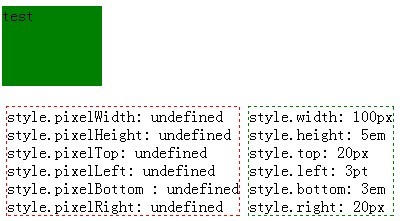 |
从上面的截图中可以看出,Firefox 浏览器不支持这几个 pixel* 类型的值,所以返回的是 undefined。
Webkit 浏览器中的 pixelHeight 和 pixelBottom 的返回值和 IE 中不同,IE 中的值明显是经过了 em 尺寸单位至 px 尺寸单位的转换,而 Webkit
则是直接去掉了单位返回单位前的数字值,其结果显然是错误的。
解决方案
避免使用 IE6 IE7 IE8 浏览器私有 DOM 属性值,改用标准 DOM 规范中定义的有度量单位的 "width "、"height"、"top"、 "right"、 "left"、 "bottom" 属性来代替它们。
参见
知识库
相关问题
测试环境
| 操作系统版本: | Windows 7 Ultimate build 7600 |
|---|---|
| 浏览器版本: |
IE6
IE7 IE8 Firefox 3.6 Chrome 4.0.302.3 dev Safari 4.0.4 Opera 10.51 |
| 测试页面: | pixel_feature.html |
| 本文更新时间: | 2010-07-15 |
关键字
pixelWidth pixelHeight pixelTop pixelLeft pixelBottom pixelRight style position absolute width height top right left bottom