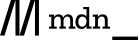HE8002: Firefox 在 TABLE 元素的宽度属性 (Attribute) 值大于 100% 时会以 100% 计算
作者:武利剑
标准参考
根据 HTML 4.01 规范中对 TABLE 元素 'width' 属性的描述,这个属性可以指定整个 TABLE 元素想要的宽度。
当它是百分比值时,这个值跟可用水平空间(包含它的元素的宽度)有关系。
标准中并没有明确规定这个百分比值大于 100% 时怎么处理。
关于 TABLE 元素的 'width' 属性 (attribute) 的详细信息,请参考 HTML 4.01 规范 11.2.1 The TABLE element 中的内容。
问题描述
在 Firefox 中,TABLE 元素 'width' 属性的百分比值大于 100% 时,Firefox 会按 100% 处理;如果是 CSS 的 'width' 特性,则不会这么处理。
造成的影响
该问题将导致 TABLE 的实际尺寸在 Firefox 中与其他浏览器不同。
受影响的浏览器
| Firefox |
|---|
问题分析
在 Firefox 中,TABLE 元素的 'width' 属性的百分比值大于 100% 时会按 100% 计算。
分析以下代码:
<div style="width:100px;"> <table id="TABLE1" width="200%" style="background-color:blue;">
<tr><td> </td></tr> </table> <table id="TABLE2"
style="background-color:red; width:200%;"> <tr><td> </td></tr>
</table> </div>
- 两个 TABLE 元素的包含块的 width 值为 100px。
- TABLE1 的 'width' 属性(HTML attribute) 为 200%。
- TABLE2 的 'width' 特性(CSS property) 为 200%。
根据规范可知,TABLE1 和 TABLE2 的最终宽度都应该是 200px。
这段代码在不同的浏览器环境中的表现:
| Firefox | 其他浏览器 |
|---|---|
 |
 |
解决方案
给 TABLE 元素设置宽度的时候,不要使用 HTML 属性 'width',请使用 CSS 特性 'width'。
参见
知识库
相关问题
测试环境
| 操作系统版本: | Windows 7 Ultimate build 7600 |
|---|---|
| 浏览器版本: |
IE6
IE7 IE8 Firefox 3.6.8 Chrome 6.0.472.14 dev Safari 5.0.1 Opera 10.60 |
| 测试页面: | table_width_attribute.html |
| 本文更新时间: | 2010-08-02 |
关键字
width attribute percentage
本篇文章正在公测阶段,错误在所难免,欢迎大家提出宝贵的意见和建议。
发表评论 »