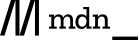RD1003: 零宽高的 IFRAME 元素的实际尺寸在不同浏览器中有差异
标准参考
根据 CSS 2.1 规范中的描述:
- 'width' 和 'height' 可以用来定义一个元素的内容尺寸。
- 'border-width' 用来定义 border 区域的宽度,'border-style' 用来定义边框的样式,当 'border-style' 为 'none' 时,'border-width' 的计算值为 0。
关于 'width' 和 'height' 的更多信息,请参考 CSS 2.1 规范 10.2 Content width: the 'width' property 和 10.5 Content height: the 'height' property 中的内容。
关于 'border-width' 和 'border-style' 的更多信息,请参考 CSS 2.1 规范 8.5.1 Border width: 'border-top-width', 'border-right-width', 'border-bottom-width', 'border-left-width', and 'border-width' 和 8.5.3 Border style: 'border-top-style', 'border-right-style', 'border-bottom-style', 'border-left-style', and 'border-style' 中的内容。
问题描述
在 IE6 IE7 IE8 中,'width' 或 'height' 任意一个或两个都设置为 '0' 的 IFRAME 元素是不可见的,而在其它浏览器中这样设置后的 IFRAME 元素仍可见。
造成的影响
该问题将造成局部布局错乱或视觉效果有差异。
受影响的浏览器
| 所有浏览器 |
|---|
问题分析
IFRAME 元素的默认样式在各浏览器下是不同的,其 'border-style' 的默认值在 IE 中是 'none',在其他浏览器中则为 'inset',而其 'border-width' 的默认值在 IE 中是 'medium',在其他浏览器中则为 '2px'。也就是说,默认情况下,IFRAME 的边框在 IE 中是不可见的,而在其他浏览器中则可以看到 2px 宽的边框。1
因此即便设置其宽或高为 0,也只能保证在 IE 中不可见,在其他浏览器中,其边框则是可见的。
测试代码如下(本问题不区分浏览器模式):
<div style="width:400px; background:gold;"> <span>iframe 1</span><iframe
style="width:0;"></iframe><br/> <span>iframe 2</span><iframe
style="height:0;"></iframe><br/> <span>iframe 3</span><iframe
style="width:0; height:0;"></iframe> </div>
这段代码各浏览器中的表现如下:
| IE6 IE7 IE8 |  |
|---|---|
| Firefox |  |
| Safari |  |
| Chrome |  |
可见:通过使用零宽高隐藏 IFRAME 仅在 IE 中可行,在其他浏览器中无法实现。
注:
- 宽高不为 0 的 IFRAME 在 IE 能看到“边框”,但这个“边框”并不是 IFRAME 元素本身的边框,而是其嵌入的文档的边框。
解决方案
根据实际情况选择使用 'visibility:hidden' 或者 'display:none' 隐藏 IFRAME 。
参见
知识库
相关问题
测试环境
| 操作系统版本: | Windows 7 Ultimate build 7600 |
|---|---|
| 浏览器版本: |
IE6
IE7 IE8 Firefox 3.6 Chrome 4.0.302.3 dev Safari 4.0.4 |
| 测试页面: | ... |
| 本文更新时间: | 2010-07-20 |
关键字
width height 0 IFRAME 零宽高 隐藏