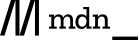RT3002: 元素和其子孙元素的 'text-decoration' 特性对其内文本的渲染在各浏览器中不同
标准参考
'text-decoration' 特性描述了一个元素的附加文本装饰,它的值包括:'none'、'underline'、'overline'、'line-through' 和 'blink',初始值为 'none'。
- 'text-decoration' 值为 'underline' 、 'overline' 或 'line-through' 时只对文本有效,如果元素中没有文本,则 UA 不应用这些装饰。
- 在行内元素上设置 'text-decoration' 特性,会影响该元素产生的所有框(box);
- 在非行内元素上设置 'text-decoration' 特性,会影响其内正常流中的行内子元素和块级子元素, 但不影响其内浮动和绝对定位子元素,以及 'display' 特性值为 'inline-table' 和 'inline-block' 子元素;
- 子孙元素上设置的 'text-decoration' 特性,不影响父元素上 'text-decoration' 的装饰。
关于 'text-decoration' 特性的详细信息,请参考 W3C CSS 2.1 规范 16.3 Decoration。
问题描述
- 在行内元素上应用 'text-decoration' 时,其内子元素在各浏览器下的表现存在差异;
- 在非行内元素上应用 'text-decoration' 时,其内子元素在各浏览器下的表现存在差异;
- 元素与其子孙元素都设置了 'text-decoration' 时,它们间的相互影响在各浏览器下存在差异;
造成的影响
在不同浏览器中的表现存在差异。
受影响的浏览器
| 所有浏览器 |
|---|
问题分析
1. 在行内元素上应用 'text-decoration' 时,其内子元素在各浏览器下的表现存在差异
当行内元素包含块级或非行内元素时,在各浏览器下表现有差异,分析以下代码:
<span style="text-decoration:underline;color:blue;"> <div
style="float:left;margin-top:16px;"> float element </div> </span> <span
style="text-decoration:underline;color:blue;"> <div style="clear:both;"> block element
</div> </span> <span style="text-decoration:underline;color:blue;"> anonymous inline
box<br/> </span> <span style="text-decoration:underline;color:blue;"> <span>
inline element </span><br/> </span> <span
style="text-decoration:underline;color:blue;"> <div
style="position:absolute;top:5px;left:8px;"> absolute position element </div> </span>
<span style="text-decoration:underline;color:blue;"> <div style="position:relative;">
relative position element </div> </span> <span
style="text-decoration:underline;color:blue;"> <div style="display:inline-table;"> inline-table
</div><br/> </span> <span style="text-decoration:underline;color:blue;"> <div
style="display:inline-block;"> inline-block </div><br/> </span> <span
style="text-decoration:underline;color:blue;"> <img src="pic.png" /><br/> </span>
<span style="text-decoration:underline;color:blue;"> <img src="pic.png" /> text after the
IMG </span>
在行内元素上设置了 'text-decoration' 和 'color' 特性,其内子元素有:匿名行内元素,行内元素,图片,图片加文本,块级元素, 浮动元素,绝对定位元素,相对定位元素,以及 'inline-table' 和 'inline-block' 元素。各浏览器下中表现汇总如下:
| IE6 IE7 IE8(Q) Firefox(Q) | Firefox(S) | Chrome(S) Safari(S) |
|---|---|---|
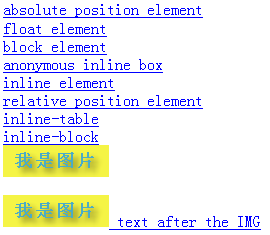 |
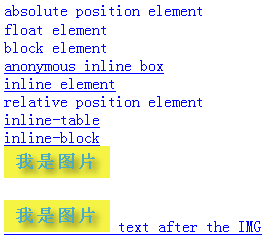 |
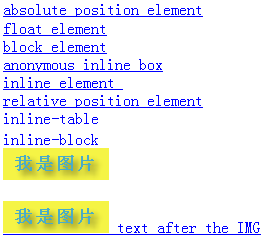 |
| Chrome(Q) Safari(Q) | Opera IE8(S) |
|---|---|
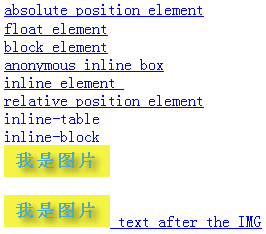 |
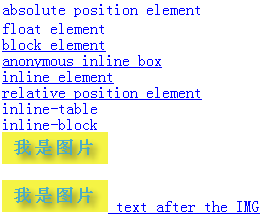 |
根据测试结果进一步整理为更直观的表格,如下:1
| 子元素类型 | IE6 IE7 IE8(Q) Firefox(Q) | Firefox(S) | Chrome(S) Safari(S) | Chrome(Q) Safari(Q) | Opera IE8(S) |
|---|---|---|---|---|---|
| 绝对定位元素 | 受影响 | 不受影响 | 受影响 | 受影响 | 不受影响 |
| 相对定位元素 | 受影响 | 不受影响 | 受影响 | 受影响 | 受影响 |
| 浮动元素 | 受影响 | 不受影响 | 受影响 | 受影响 | 不受影响 |
| 块级元素 | 受影响 | 不受影响 | 受影响 | 受影响 | 受影响 |
| 行内[匿名]元素 | 受影响 | 受影响 | 受影响 | 受影响 | 受影响 |
| inline-table | 受影响 | 受影响 | 不受影响 | 不受影响 | 不受影响 |
| inline-block | 受影响 | 受影响 | 不受影响 | 不受影响 | 不受影响 |
| IMG 元素 | 不受影响 | 不受影响 | 不受影响 | 不受影响 | 不受影响 |
| IMG 元素 + 文本 | 不影响+影响 | 影响+影响 | 影响+影响 | 不影响+影响 | 不影响+影响 |
注1:“不受影响”指父元素上设置的 'text- decoration' 属性对子元素无效
从上表中可以直观的看出,行内元素上设置 'text-decoration' 属性时,其内子元素的渲染在各浏览器下存在较大差异。 另,'display' 值 'inline-table' 和 'inline-block' 在 IE6、IE7 和 IE8(Q)下不被支持, 本例中设置有以上值的 DIV 元素在这些浏览器下被视为块级元素。
2. 在非行内元素上应用 'text-decoration' 时,其内子元素在各浏览器下的表现存在差异
对于此问题,我们通过以下的测试用例来说明,分析以下代码:
<div style="text-decoration:underline;color:blue;"> <div
style="float:left;margin-top:16px;"> float element </div> <div style="clear:both;"> block
element </div> anonymous inline box<br/> <span> inline element </span> <div
style="position:absolute;top:5px;left:8px;"> absolute position element </div> <div
style="position:relative;"> relative position element </div> <div
style="display:inline-table;"> inline-table </div><br/> <div
style="display:inline-block;"> inline-block </div><br/> <img src="pic.png" />
</div>
在非行内元素上设置了 'text-decoration' 和 'color' 特性,其内子元素包括:匿名行内元素,行内元素,图片,块级元素,浮动元素, 绝对定位元素,相对定位元素,以及 'inline-table' 和 'inline-block' 元素。各浏览器下中表现汇总如下:
| IE6 IE7 IE8(Q) Firefox(Q) | Firefox(S) | Chrome Safari | Opera IE8(S) |
|---|---|---|---|
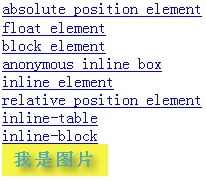 |
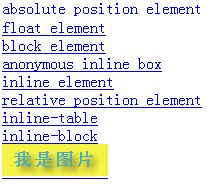 |
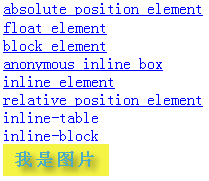 |
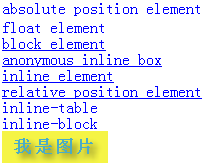 |
根据测试结果进一步整理为更直观的表格,如下:2
| 子元素类型 | IE6 IE7 IE8(Q) Firefox(Q) | Firefox(S) | Chrome Safari | Opera IE8(S) |
|---|---|---|---|---|
| 绝对定位元素 | 受影响 | 不受影响 | 受影响 | 不受影响 |
| 相对定位元素 | 受影响 | 受影响 | 受影响 | 受影响 |
| 浮动元素 | 受影响 | 受影响 | 受影响 | 不受影响 |
| 块级元素 | 受影响 | 受影响 | 受影响 | 受影响 |
| 行内[匿名]元素 | 受影响 | 受影响 | 受影响 | 受影响 |
| inline-table | 受影响 | 受影响 | 不受影响 | 不受影响 |
| inline-block | 受影响 | 受影响 | 不受影响 | 不受影响 |
| IMG 元素 | 不受影响 | 受影响 | 不受影响 | 不受影响 |
注2:“不受影响”指父元素上设置的 'text- decoration' 特性对子元素无效。
从上表中可直观的看出,非行内元素上设置 'text-decoration' 特性时,其内子元素的渲染在 Opera 和 IE(S)下最符合标准中所描述的。 另,'display' 特性值为 'inline-table' 和 'inline-block' 在 IE6、IE7 和 IE8(Q) 下不被支持, 本例中设置有以上值的 DIV 元素在这些浏览器下被视为块级元素。
此外,当子元素为 IMG 元素 + 文本时,同行内元素上应用 'text-decoration' 特性时一致。
3. 元素与其子孙元素都设置了 'text-decoration' 时,它们间的相互影响在各浏览器下存在差异
对于此问题,我们通过以下的测试用例来说明,分析以下代码:
<span style="text-decoration:line-through;color:red;"> <div
style="text-decoration:underline;color:blue;float:left;margin-top:16px;"> float element </div>
</span> <span style="text-decoration:line-through;color:red;"> <div
style="clear:both;text-decoration:underline;color:blue;"> block element </div> </span>
<span style="text-decoration:line-through;color:red;"> <span
style="text-decoration:underline;color:blue;"> inline element </span><br/> </span>
<span style="text-decoration:line-through;color:red;"> <div
style="text-decoration:underline;color:blue;position:absolute;top:5px;left:8px;"> absolute position
element </div> </span> <span style="text-decoration:line-through;color:red;"> <div
style="text-decoration:underline;color:blue;position:relative;"> relative position element
</div> </span> <span style="text-decoration:line-through;color:red;"> <div
style="text-decoration:underline;color:blue;display:inline-table;"> inline-table
</div><br/> </span> <span style="text-decoration:line-through;color:red;">
<div style="text-decoration:underline;color:blue;display:inline-block;"> inline-block
</div><br/> </span>
各浏览器下中表现汇总如下:
| IE6 IE7 IE8(Q) Firefox(Q) | Firefox(S) | Chrome Safari | Opera IE8(S) |
|---|---|---|---|
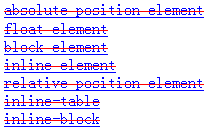 |
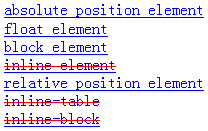 |
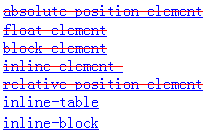 |
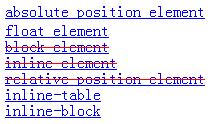 |
根据测试结果进一步整理为更直观的表格,如下:3
| 子元素类型 | IE6 IE7 IE8(Q) Firefox(Q) | Firefox(S) | Chrome Safari | Opera IE8(S) |
|---|---|---|---|---|
| 绝对定位元素 | 不影响 | 影响 | 不影响 | 影响 |
| 相对定位元素 | 不影响 | 影响 | 不影响 | 不影响 |
| 浮动元素 | 不影响 | 影响 | 不影响 | 影响 |
| 块级元素 | 不影响 | 影响 | 不影响 | 不影响 |
| 行内元素 | 不影响 | 不影响 | 不影响 | 不影响 |
| inline-table | 不影响 | 不影响 | 影响 | 影响 |
| inline-block | 不影响 | 不影响 | 影响 | 影响 |
注3:“影响”指父元素上设置的 'text-decoration' 特性对子元素无效。
当 'text-decoration' 应用在行内元素上时,它对其内子元素文本的装饰效果无法应用到上表单元格中标为“影响”的元素上。 如在 Firefox(S) 下,行内元素内嵌块级元素时,块级元素的文本装饰效果与其父元素(行内元素)的 'text-decoration' 特性设置无关。
以上结果都是在父元素为行内元素时测得的,下面修改测试代码,把父元素 SPAN 改为块级元素 DIV,再次测试,记录结果整理如下:4
| 子元素类型 | IE6 IE7 IE8(Q) Firefox(Q) | Firefox(S) | Chrome Safari | Opera IE8(S) |
|---|---|---|---|---|
| 绝对定位元素 | 不影响 | 影响 | 不影响 | 影响 |
| 相对定位元素 | 不影响 | 不影响 | 不影响 | 不影响 |
| 浮动元素 | 不影响 | 不影响 | 不影响 | 影响 |
| 块级元素 | 不影响 | 不影响 | 不影响 | 不影响 |
| 行内元素 | 不影响 | 不影响 | 不影响 | 不影响 |
| inline-table | 不影响 | 不影响 | 影响 | 影响 |
| inline-block | 不影响 | 不影响 | 影响 | 影响 |
注4:“影响”指父元素上设置的 'text-decoration' 特性对子元素无效。
解决方案
根据具体应用环境,参照“问题分析”中各种情况在各浏览器下的结果汇总使用兼容性较好的方案。
参见
知识库
相关问题
测试环境
| 操作系统版本: | Windows 7 Ultimate build 7600 |
|---|---|
| 浏览器版本: |
IE6
IE7 IE8 Firefox 3.6.3 Opera 10.51 Chrome 5.0.396.0 dev Safari 4.0.4 |
| 测试页面: |
inline_parent_text_decoration
uninline_parent_text_decoration inline_parent_and_children_text_decoration |
| 本文更新时间: | 2010-07-21 |
关键字
text-decoration 文本装饰